E-mail aliases enable you to keep your e-mail address private. For example, if your main e-mail address is [email protected], you probably do not want to publish it on the internet and receive spam. Instead, you can create an alias (for example, [email protected]) and publish that address instead. When messages arrive for [email protected], you receive them in your [email protected] inbox.
Configuring an e-mail alias
To configure an e-mail alias, follow these steps:
- Log in to Plesk.
- In the left sidebar, click Mail:
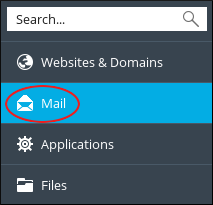
- On the Mail page, click the e-mail address for which you want to create an alias.
- Click the Email Aliases tab.
-
In the Email alias text box, type the alias for the e-mail address.
You can specify multiple aliases. To do this, click Add email alias, and then type the additional alias or aliases. - Click . Plesk activates the alias (or aliases) for the e-mail account.
More Information
For more information about Plesk, please visit https://www.plesk.com.


