Switching PHP versions using CageFS
- Log in to Plesk.
- In the left sidebar, click Websites & Domains:
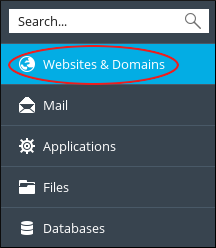
- In options panel at the far right, click the PHP Selector icon.
If the PHP Selector icon does not appear in the options panel at the far right, your server does not use CageFS. Please see the Switching PHP versions without CageFS section below.
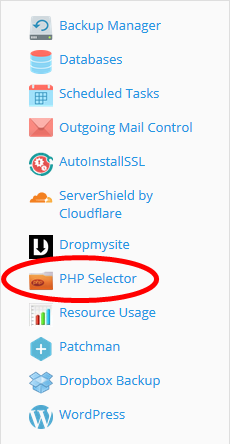
-
If there is more than one domain in the account, a dialog box is shown lisitng the avaialble domains. Select the desired domain from the Webspace list, then click the button.
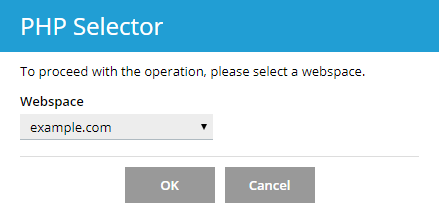
-
On the next page, select the desired version of PHP from the PHP Version listbox and then click the button.
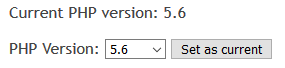
Switching PHP settings with CageFS
- Follow instructions 1 through 4 abvove to get to the PHP Selector page.
- To add or remove PHP modules, select or clear the checkbox to the left of the module name.
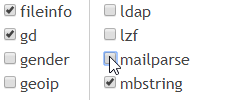
- When all desired changes have been made, click the button at the bottom of the page.
-
To change other settings, start by clicking the button near the top of the page. The PHP Settings page will be displayed.
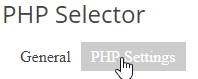
-
To change the settings, click on the setting value in the right-hand column, enter or select the desired setting and click the button.
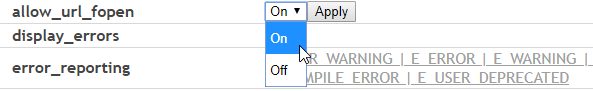
- When all desired changes have been made, click the Save button at the bottom of the page.
Switching PHP versions without CageFS
Plesk has multiple PHP versions available, to switch between these versions, follow these steps:
- Log in to Plesk.
- In the left sidebar, click Websites & Domains:
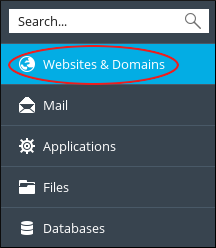
- Click Hosting Settings:
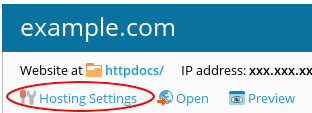
-
Under Web Scripting and Statistics, in the PHP support (PHP version) list box, select the PHP version you want to use:
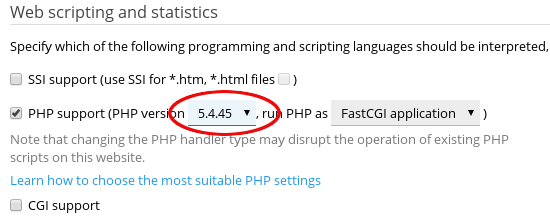
- Click . The new setting takes effect immediately.
Change PHP Settings without CageFS
- Follow steps 1 throught 3 above to get to the PHP Settings page.
- Scroll down to the Common Settings section of the page.
- To change the settings, click on the setting value in the right-hand column and enter or select the desired setting.

- When all desired changes have been made, click the button at the bottom of the page.
More Information
For more information about Plesk, please visit https://www.plesk.com.


